Uniswap v3 Ethereum DEX Review: Fees, Liquidity, and Real-World Performance
Concentrated Liquidity Fee Estimator
Calculate potential fee earnings for your Uniswap v3 liquidity position based on your price range selection. This tool helps you optimize liquidity provision for maximum returns while managing risk.
Liquidity Parameters
Estimated Returns
Risk Assessment
Your range width is 10.0% around current price. This is considered moderate risk.
Fee Earnings
Daily: $15.00 | Weekly: $105.00 | Monthly: $450.00
How to Use This Tool
This calculator estimates potential fee earnings based on your liquidity position. Enter your current price, liquidity amount, and price range. Select your fee tier (0.3% is recommended for most volatile pairs). The tool shows your estimated returns and risk level. For beginners, we recommend starting with a 10-15% range around the current price.
What Uniswap v3 Actually Does
Uniswap v3 is a decentralized exchange (DEX) built on Ethereum that lets you swap crypto tokens directly from your wallet without a middleman. Unlike traditional exchanges like Coinbase or Binance, there’s no account to sign up for, no KYC, and no company holding your funds. Everything runs on smart contracts - code that automatically executes trades when conditions are met.
Launched in May 2021, Uniswap v3 isn’t just an upgrade - it’s a complete rethink of how liquidity works in crypto. Before v3, liquidity providers (people who supply tokens to make trading possible) had to spread their money across every possible price range. That meant most of their capital sat idle. Uniswap v3 changed that by letting you choose exactly which price range your tokens work in. Think of it like renting out a house only during the months you know tourists will visit - you’re not wasting space the rest of the year.
How Concentrated Liquidity Changes Everything
The biggest innovation in Uniswap v3 is concentrated liquidity. Instead of putting $10,000 across a price range from $1,500 to $3,000 for ETH/USDC, you can now lock it all between $2,000 and $2,500. If the price stays in that range, your capital earns fees 10x more efficiently than in v2.
But here’s the catch: if ETH drops below $2,000 or rises above $2,500, your position stops earning fees until the price comes back. This gives you control - but also responsibility. If you pick too narrow a range, you risk getting out of the market during normal volatility. If you pick too wide, you lose the efficiency advantage.
Professional liquidity providers use tools like Uniswap’s official dashboard and third-party platforms like Range Protocol or Liquidity Book to visualize historical price movements and pick optimal ranges. Most beginners start with a range 10-15% wide around the current price. That’s wide enough to stay active during normal swings but tight enough to earn good returns.
Fees and Token Support
Uniswap v3 offers four fee tiers: 0.01%, 0.05%, 0.3%, and 1%. The 0.3% tier is the default for most major pairs like ETH/USDC or WBTC/ETH. That’s lower than Coinbase’s 0.6% fee for small traders. For stablecoin pairs like USDC/DAI, many providers use the 0.01% or 0.05% tier because those tokens don’t swing much.
You can trade over 2,000 ERC-20 tokens on Uniswap v3, including ETH, USDC, DAI, LINK, UNI, and even lesser-known DeFi tokens. It doesn’t support Bitcoin directly - you need Wrapped BTC (WBTC), which is an Ethereum-based token backed 1:1 by Bitcoin. And you can’t buy crypto with dollars. You need to already have crypto in your wallet to use it.
Every time you provide liquidity, you get an NFT representing your position. This NFT holds your specific price range, amount of tokens, and accumulated fees. You can view it in your wallet, transfer it, or even sell it - though few do. It’s mostly a technical detail that shows how deeply Uniswap v3 integrates blockchain features.
Gas Fees and Layer 2 Solutions
Trading on Ethereum mainnet can get expensive. During high demand, gas fees spike to $20-$50 per swap. That’s fine if you’re trading $10,000, but brutal if you’re swapping $100. That’s why most active users now use Uniswap v3 on layer 2 networks like Polygon, Arbitrum, or Optimism.
On Polygon, swaps cost less than $0.10. On Arbitrum, it’s around $0.25-$0.50. And liquidity is still deep - over 67% of Uniswap’s daily volume now happens on layer 2 chains. The platform automatically detects your network and shows you the right pool. Just make sure your wallet is connected to the same chain you’re trading on.
Don’t assume Ethereum is always the best choice. For small trades or frequent swaps, layer 2 is smarter. For large trades where you want maximum liquidity and lowest slippage, Ethereum mainnet still wins.
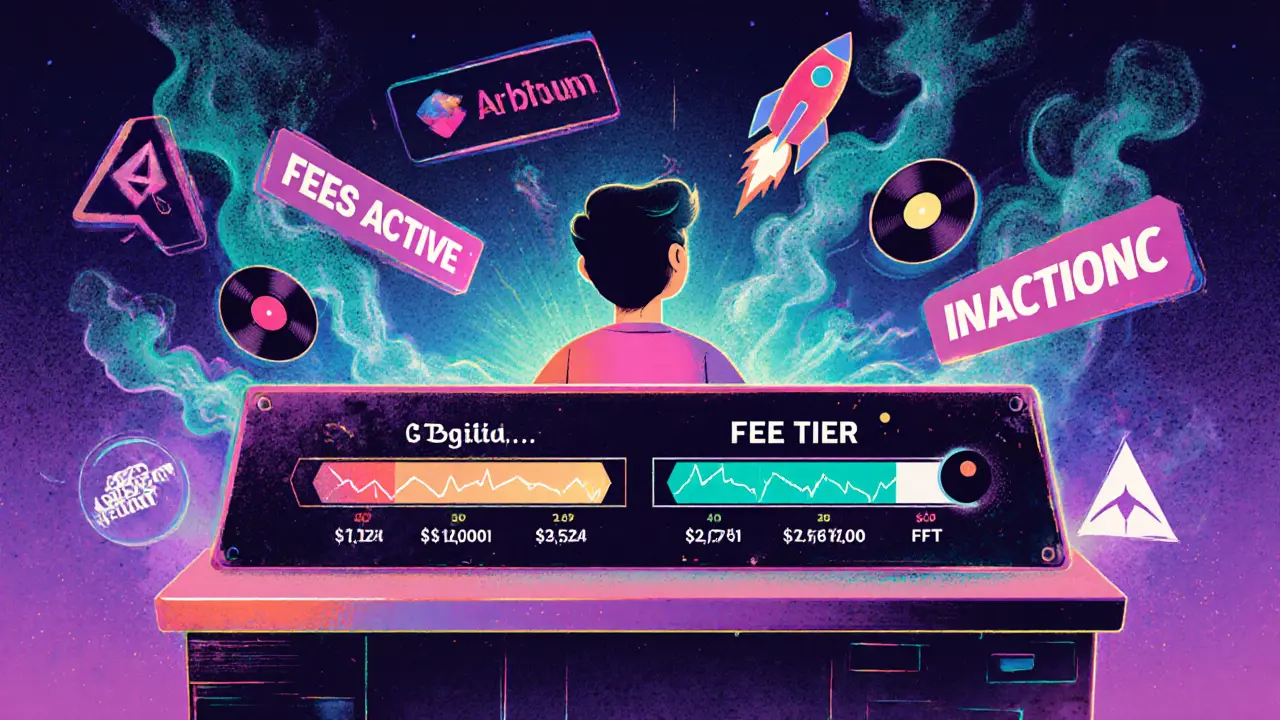
How It Compares to Other Exchanges
| Feature | Uniswap v3 | Coinbase (Advanced) | PancakeSwap (BSC) | SushiSwap |
|---|---|---|---|---|
| Trading Fees | 0.01%-1% (user-selectable) | 0.6% (market orders under $10K) | 0.2% | 0.25% |
| Network | Ethereum + Layer 2s | Centralized | Binance Smart Chain | Ethereum + Polygon |
| Liquidity Depth | Very high (top DEX) | Very high | High (but limited to BSC tokens) | Medium |
| Token Selection | 2,000+ ERC-20 | ~300 | ~500 | ~1,000 |
| Staking/Liquidity Rewards | Yes (via fees) | Yes (but custodial) | Yes (high APRs) | Yes |
| Best For | DeFi-savvy traders, liquidity providers | Beginners, fiat on-ramp | Low-cost BSC traders | Community-focused users |
Uniswap v3 doesn’t win on price alone. PancakeSwap has lower fees, but only on BSC tokens. Coinbase is easier, but you’re trusting a company with your money. Uniswap v3 wins on control, flexibility, and liquidity depth. If you’re serious about DeFi, it’s the most powerful tool available.
Real User Experience: Pros and Cons
Most users love the freedom. You can trade obscure tokens that aren’t listed anywhere else. You can earn fees just by holding crypto - no need to lock it up for months like staking. Some users report earning 20-40% APR on ETH/USDC pools during high-volume periods. One trader in Texas told me he made more from Uniswap liquidity fees in a month than from his job’s side hustle.
But the learning curve is real. First-time users often get confused by price ranges. One Reddit user accidentally set his ETH/USDC range between $1,800 and $1,900. When ETH jumped to $2,100, his position became inactive. He lost out on fees for weeks. He learned the hard way: wider ranges are safer for beginners.
Impermanent loss is another concern. If you provide liquidity in a volatile pair like ETH/UNI and one token crashes, you’ll end up with more of the stable one - and less value overall. This isn’t a bug; it’s how AMMs work. It’s just more pronounced when you’re concentrating your liquidity.
Gas fees still sting. Even on Arbitrum, if you’re swapping every day, it adds up. Many users batch trades or wait for low-fee windows. Tools like DeFi Saver help automate this.
How to Use Uniswap v3 (Step-by-Step)
- Get a non-custodial wallet: MetaMask, Coinbase Wallet, or Trust Wallet.
- Buy ETH (for gas) and the token you want to trade (e.g., USDC).
- Go to app.uniswap.org and connect your wallet.
- Choose your network: Ethereum mainnet for deep liquidity, or Arbitrum/Polygon for lower fees.
- Click “Swap” and enter the token you want to trade and the one you want to receive.
- Review the price impact and fees. If it’s under 1%, it’s usually fine.
- Confirm the transaction in your wallet.
For liquidity provision:
- Click “Pool” instead of “Swap”.
- Select a token pair (e.g., ETH/USDC).
- Choose a fee tier (0.3% is standard for volatile pairs).
- Use the price range slider to set your range. Start with ±10% from current price.
- Enter the amount of each token you want to add.
- Review and confirm. You’ll get an NFT in your wallet.
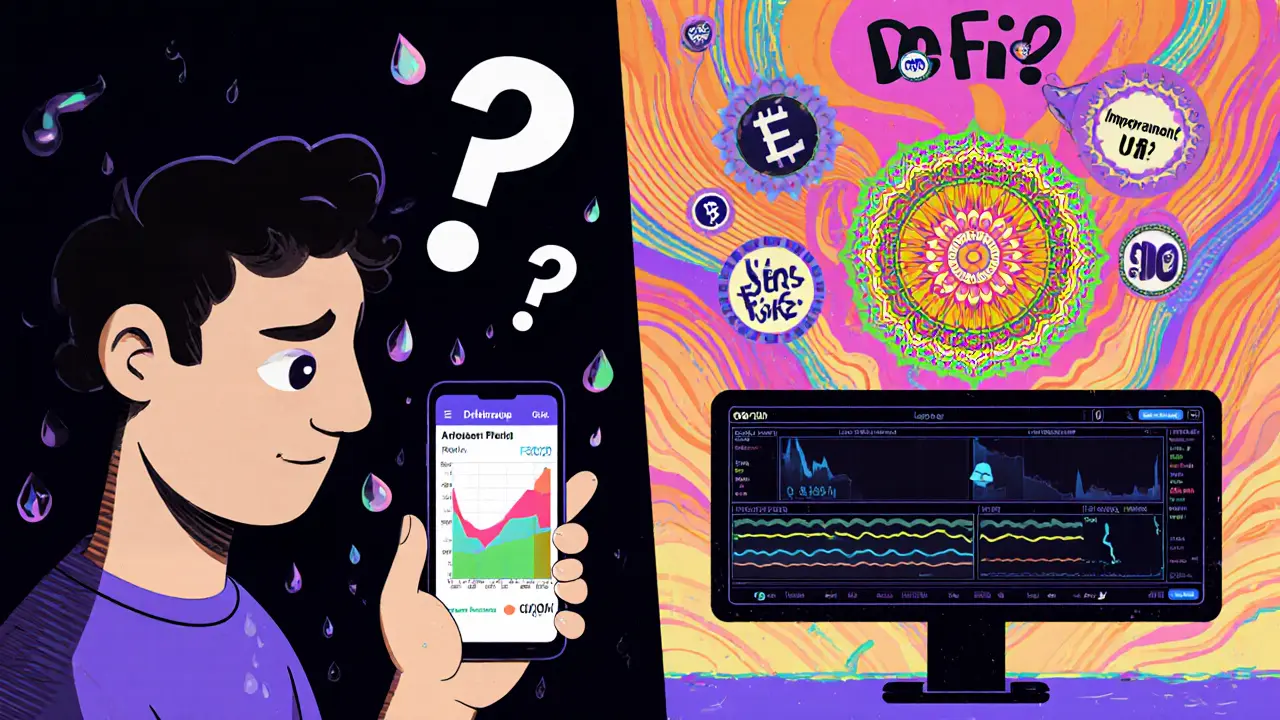
What’s Next? Uniswap v4 and the Future
Uniswap v4 launched in early 2025. It introduced “Hooks” - customizable code modules that let developers build new features directly into liquidity pools. Over 2,500 custom pools have already been created, including ones with auto-compounding fees, dynamic ranges, and integrated lending.
v4 didn’t replace v3 - it built on top of it. Most users still use v3 because it’s simpler. But v4 shows Uniswap isn’t resting. The protocol is becoming a platform, not just an exchange.
UNI, the governance token, lets holders vote on changes: fee structures, new chains, liquidity incentives. In 2025, UNI holders approved a proposal to allocate $100 million in rewards to liquidity providers on layer 2 networks - a clear signal that the future is multi-chain.
Who Should Use Uniswap v3?
Use it if:
- You’re comfortable with crypto wallets and private keys
- You want to trade obscure tokens or access DeFi-native assets
- You’re willing to learn how to manage liquidity ranges
- You want to earn fees instead of just holding
- You’re okay with using layer 2 networks to save on gas
Avoid it if:
- You want to buy crypto with a credit card
- You’re scared of losing money due to impermanent loss
- You want customer support to fix your mistakes
- You’re only trading small amounts and don’t want to pay gas fees
Final Thoughts
Uniswap v3 isn’t perfect. It’s not the easiest tool. It doesn’t solve every problem. But it’s the most powerful decentralized exchange on the market. It gives you direct control over your money, lets you earn from your holdings, and gives you access to a universe of tokens no centralized exchange dares to list.
It’s not a replacement for Coinbase if you’re just starting out. But if you’re ready to take the next step in crypto - to move from consumer to participant - Uniswap v3 is where you need to be. The future of trading isn’t in apps with logos. It’s in code, in wallets, and in the hands of users who understand how to use them.
Is Uniswap v3 safe to use?
Uniswap v3 is safe in the sense that it’s open-source, audited, and runs on Ethereum’s secure blockchain. Your funds are never held by Uniswap - they stay in your wallet. But like all DeFi, you’re responsible for your actions. Wrong price ranges, high gas fees, or connecting to fake websites can cost you money. Always double-check the URL (app.uniswap.org) and never share your seed phrase.
Can I lose money on Uniswap v3?
Yes. You can lose money in two main ways: impermanent loss (when token prices move sharply) and gas fees (if you make too many trades). You can also lose if you set your liquidity range too narrow and the price moves out of it - then you stop earning fees until it returns. It’s not a get-rich-quick tool. It’s a tool for those who understand risk and manage it.
What’s the difference between Uniswap v3 and v4?
Uniswap v4 is an upgrade that lets developers add custom features (called Hooks) to liquidity pools. For example, someone can build a pool that automatically reinvests fees or adjusts price ranges based on market data. v3 is the base system - stable, reliable, and widely used. v4 adds flexibility for advanced users, but most traders still use v3 because it’s simpler and has more liquidity.
Do I need to own UNI to use Uniswap v3?
No. You can swap tokens and provide liquidity without owning any UNI. The UNI token is only needed if you want to vote on protocol changes, like adjusting fees or distributing rewards. Most users never touch UNI and still use the platform fully.
Can I use Uniswap v3 on my phone?
Yes. Since late 2023, Uniswap has official mobile apps for iOS and Android. You can swap tokens, check your liquidity positions, and track fees directly from your phone. Just make sure you’re using the official app from the App Store or Google Play - there are many fake ones out there.
What’s the best way to start with Uniswap v3?
Start small. Swap $50 of ETH for USDC to get used to the interface. Then, if you want to provide liquidity, add $100 to an ETH/USDC pool with a 10% price range. Watch how it behaves over a week. Don’t try to maximize returns right away. Learn how price ranges work, how fees accumulate, and how gas affects your trades. Once you’re comfortable, scale up.
Bruce Bynum
November 1, 2025 AT 20:03Masechaba Setona
November 3, 2025 AT 17:59Kymberley Sant
November 4, 2025 AT 18:24mark Hayes
November 5, 2025 AT 20:24Matthew Affrunti
November 6, 2025 AT 20:28Wesley Grimm
November 8, 2025 AT 02:59naveen kumar
November 8, 2025 AT 12:40Eliane Karp Toledo
November 8, 2025 AT 22:56Jason Coe
November 10, 2025 AT 06:40Brett Benton
November 12, 2025 AT 04:03Edgerton Trowbridge
November 12, 2025 AT 19:50Eric Redman
November 14, 2025 AT 17:04Phyllis Nordquist
November 15, 2025 AT 22:37Derek Hardman
November 16, 2025 AT 00:23